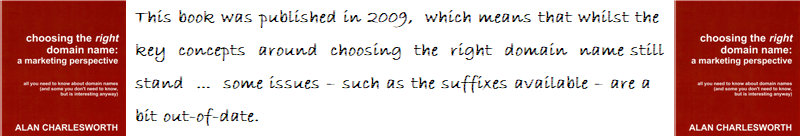Choosing the Right Domain Name:
a Marketing Perspective
all you need to know about domain names
(and some you don't need to know, but is interesting anyway)
CHAPTER 3.15
CHOOSING THE RIGHT DOMAIN NAME FOR AN EMAIL ADDRESS
Before I suggest what you can do, I'll start with something you must not do. And that is, never, ever, ever, use the following as a business email address:
* The address given to you by your Internet Service Provider (eg @aol.com)
* An address of one of the many free services available (eg @gmail, @hotmail, @yahoo)
Going back to my earlier example of the welding company, neither
sunderland.welding@serviceproviders.emailservice.com
or
sunderland_welding@yahoo.co.uk
present the organization in a professional light - remember my comment about first impressions in the book's introduction?
The best email system - and so choice of email addresses - is where your organization's domain name is linked to what is known as a POP3 (post office protocol version 3) account. If you have ever worked for a company where all staff email addresses are theirname@thecompanydomainname and they can all access their 'company' email from any Internet-connected computer anywhere in the world, this is most likely to be POP3 account. However, such systems are usually maintained by the organization's IT department - or out-sourced service providers. Whilst all reputable domain name registrars will offer a POP3 option to your domain hosting service, for many (very) small businesses, setting up your own POP3 email account can be a concern. Whilst I would always suggest it is the best path, there is an acceptable option. This is where you have emails to your domain name forwarded to your 'free' account. For example, if you send an email to email@alancharlesworth.com that message will arrive in my alan.charlesworth@gmail.com inbox. However, you can also have outgoing messages from the gmail account carry your domain name email address. In googlemail, for example, click 'settings', 'accounts', select 'add another email address' and then enter (in this example) email@alancharlesworth.com. Finally, make sure the 'reply from the same address the message was sent to' option is selected. It is as simple as that - effectively, your gmail account is transformed into an email account for your new address. Note that I have used gmail as an example because I actually have the set-up described above, other free accounts also offer a similar facility.
DOMAIN NAMES IN PRACTICE : keep POPs private
My wife got a promotional email from 'Lacoste fragrances' at the email address - lacoste@mail.lacostepop.com. This all seems a bit complicated to me. Lacostepop.com is an odd choice - lacoste post office protocol probably, but POP in this context is a techie thing that few of Lacoste's customers will be aware of. Presumably this was done to take the strain off the primary lacoste.com domain, so why then use the third level 'mail'. Why not simply use the third level 'mail' on lacoste.com - it could sit on its own server(s). As with many of these things, there is probably some technical reason - but from a marketing point of view, it seems unnecessarily complicated.
As with domain names, there are both rules and advice for what can and cannot be used as an email address. Technically, the receiving server can be set up to accept almost anything prior to the @ sign in an email address. I mention this only in passing - you should stick to A to Z and the full stop to avoid confusion. I remember having to think twice when I first saw an ampersand (&) used by American TV broadcaster in the email address of their news anchor team. I forget the exact names, but it was something like gillian&peter@abc.com. If I was a bit confused, would others not be also?
Even numerals can cause bother. I once came across a small business that had two employees with the same forename, so their email addresses were dave1@ and dave2@. Whilst it was common practice within the company to avoid confusion by referring to them as 'one' and 'two' - as an email address ... definitely not. Even beyond the lack of professionalism in this practice, there is the problem of verbally communicating the address - is that
dave2@companyname.com
or
davetwo@companyname.com?
DOMAIN NAMES IN PRACTICE : defining names in email addresses
I suppose that sooner or later it will appear in some 'protocol' guide or other - but for now take this advice as good practice. If you are putting staff names before the @ in your company domain names, separate their given and family names by a full stop. Hence, my 'work' address is alan.charlesworth@. I think this is the most logical set up as it identifies the addressee by their full name. No full stop can work, but as with domain names, there can be issues when two words run together. Similarly, initials can be problematic - recently, I had to look twice at the email of one Harold Andrew McBride - hamcbride@. That the company web page referred to him as 'Harry', made this email address even more confusing.
As with its use in URLs (see chapter 1.13), the underscore should also be avoided in email addresses - for two significant reasons. Firstly, the underscore is not part of any language, making it alien to any combination of characters or words, and secondly when it appears on a website, the web protocol default is for it to be underlined - making the underscore 'disappear'.
In the early days of the web it was often considered to be a sensible option that if your domain name was long and/or complex then a separate name be registered for email addresses. At the time, the idea had some merit. Using my previous example of the fictitious Sunderland Fabrication Welding Ltd, their web presence is unlikely to be a decisive element in attracting new contracts, therefore www.sunderlandfabricationwelding.co.uk is probably quite acceptable for their website. However, twenty-nine character domains do not make for snappy email addresses - and if I worked for the company it would take an extra long business card to fit on all 16 characters of my full name before the @ of @sunderlandfabricationwelding.co.uk. Although the name is (relatively) easy to remember, the more characters there are to type, the more the chance of a mistake being made. The solution was to register an acronym or a shortened version of the company name. In the case of my fictitious welding company in Sunderland, sales@SFW.co.uk is relatively easy to remember, and difficult to misspell. Alas, this is not an option because SFW.co.uk has already been registered - and this is the reason why the practice has died out. No three or four character combinations on all the popular suffixes remain unregistered and so not available to use as email addresses.
DOMAIN NAMES IN PRACTICE : sent - but not received
If you spell a domain name wrong in a browser you know straight away that you've made a mistake because you get either a '404' message or a different website to the one you wanted. Get an email wrong, however, and you might never know. Certainly, most systems will let you know if your email has bounced, but what if your 'wrong' address exists? What if that confirmation of an order went to sales@acb.com instead of your sales@abc.com?
I recall the organization I worked with had the domain sunderland.com - and I was designated to receive emails that were sent to any @sunderland.com address. I received dozens of emails where the writer thought they were sending a message to someone at golf apparel manufacturer, Sunderland Golf.
Note that as I am such a wonderful chap, I forwarded them all to @sunderlandgolf.com - despite the fact that the company's owners frequently demanded we give them 'their' domain name. They argued the name was rightfully theirs as the firm had existed since 1966. We politely pointed out that the city of Sunderland in the North East of England was granted a charter in 1179!
Legitimate grounds for considering a domain name for email (that is different to your main one) can be found in their use in promotional emails. For example, let's suppose that I sell CDs online under the company name A Trusting Business Ltd, and the website sits on atrustingbusiness.com. I might want to contact a customer who purchased a CD last year to inform them of a special offer I have on a new box set of albums from the same artist. If I simply sent the email from the 'main' domain it would appear in the customer's email in-box as [say] 'sales@atrustingbusiness.com'. If the customer couldn't remember the name of the company from which she purchased CDs last year, she would simply delete the email as 'spam'. To avoid this happening I could register atrustingbusinesscds.com to use purely on the email address for direct marketing. Of course the customer still might not recognize the name, but at least I would have increased the chances of the email being opened by adding 'CD' to the name as a reminder (note that there is an issue of introducing a new name that anti-spamming software might not recognize, but if a significant period of time has passed, then this becomes a mute issue).
If you do decide to go for using a different domain name for your email, make sure that your ISP sets up the email 'domain' so that if it is typed into a browser the surfer is redirected to your website - and also that emails addressed to either domain name reach the same person (eg sales@sunderlandfabricationwelding.co.uk and sales@sfw.co.uk both go to the same person or department). This is not difficult to do and should not cost much money (if any). If your current ISP doesn't know what you are asking for, find a new ISP.
And finally in this section, like domain names email addresses are not case sensitive. People's names, being proper nouns, should always be spelt with capital letters. And yet I have not used any capitals in the email addresses examples above. The reason is simple. I know email addresses are not case sensitive. You (now) know email addresses are not case sensitive. Unfortunately, the majority of people do not, and to introduce capital letters in the address may confuse the less well informed (I always smile to myself when I hear people giving their email address over the phone as - for example - 'ted dot baker at mydomain dot com, that's upper case 'T', lower case e-d, dot upper case 'B' ... and so on. I don't have the heart to correct them). Hopefully, anyone reading this book in a few years time will wonder what the fuss was all about, because by then use of appropriate upper and lower case in email addresses will be common practice.
DOMAIN NAMES IN PRACTICE : a question of credibility
Example #1
Whilst writing this book I looked around at companies that facilitate self-publishing, so I put "book self publishing" into Google, and clicked on a sponsored link for www.diggorypress.com. The top of their website's home page read:
DIGGORY PRESS PUBLISHERS:
To contact us:
Email: meadowbooks@hotmail.com or
diggorypress@hotmail.co.uk
These people might well be the greatest self-publishers on earth, but would I trust sending my slaved-over manuscript to a company with hotmail email addresses?
Example #2
An email with a job vacancy arrived in my inbox a while ago. The company might well be a legitimate company offering real opportunities, but considering only the two featured email addresses, how credible is this sender?
From: Warren Connell GET A JOB! --- the job details were listed here
Regards, Cargo Transport :
groupcargotransp@aol.com
Warren Connell, the author/sender, doesn't seem to have his own email address as he uses that of 'H Daniella', who has a 'hotpop' account. The company, the Cargo Transport Group, uses an AOL account as its business email account. To apply for a job you have to submit a CV - that is a lot of personal information to give to someone you have never met and have only the content of this email message on which to base your trust.
Go to the next section, return to the contents page