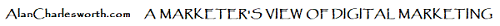Digital Marketing a Practical Approach - home
Digital Marketing ... more stuff - home
More stuff that adds to the content of the book
Search commands for Google
These are useful for people searching on Google - but are included here as they can also help search engine optimizers in determining where keywords/search terms can be placed within a site.
Define: For dictionary-type definitions
e.g. define Alan [yes, it works :-) ]
Exact: Using "quotation marks" around a word or phrase indicates that you want to see pages that match only that exact word or phrase (same order, same spelling)
e.g. "Alan Charlesworth"
Inanchor
and
Allinanchor: Searches pages that include a single search term [keyword] in anchor text, or has all of the search term within anchor text
e.g. inanchor:Alan Charlesworth - or - Allinanchor:Alan Charlesworth marketer Sunderland
Intitle: and
Allintitle: Searches pages that include a single search term [keyword] in the title tag of pages, or has all of the search term within the title tag of pages
e.g. intitle:Alan Charlesworth - or - allintitle:Alan Charlesworth marketer Sunderland
Inurl
and
Allinurl: Searches pages that include a single search term [keyword] in the URL of pages, or has all of the search term within the URL of pages
e.g. inurl:Alan Charlesworth - or - allinurl:Alan Charlesworth marketer Sunderland
Minus: Use a minus sign immediately before a word to exclude it from the search results
e.g. Alan Charlesworth - Sunderland
Number range: Use two dots to indicate a desire for search results within a range of numbers. This works with years and prices as well as any other numeric range
e.g. Alan Charlesworth books 1918..2018
OR: This query signals that you want either one word or another, but not both. The word 'OR' must be in all caps
e.g. Alan OR Charlesworth
Price: Placing the currency symbol in front of a number indicates a desire for products at certain price points
e.g. Alan Charlesworth books $20
Related: Searches for sites with content that is related to the stated site
e.g. related:AlanCharlesworth.com
Site: For searching pages of a single domain or section of that domain
e.g. site: https://www.AlanCharlesworth.com - or - site: https://www.AlanCharlesworth.com/DigitalMarketing
Social: Searches within social media
e.g. #Alan Charlesworth
Wildcard: The asterisk is a 'wildcard' symbol in many software applications. In Google, the asterisk can stand in for any intervening word. Use it when you want to find pages that contain word(s) combined with any other word
e.g. Alan Charlesworth is a *
How to cite this article:
Charlesworth, A. (2018). Search commands for Google. Retrieved [insert date] from AlanCharlesworth.com: https://www. alancharlesworth.com/search-commands-for-google
This page was first published in March 2018 ... but it may have been updated or amended since then.